accueil site > 45. Archives > Paysage et patrimoine > 12. Pedagogic tools > 17. Pedagogic tools > 03. 3 - Logo of the project
-
45. Archives
-
Paysage et patrimoine
-
01. Fiches pédagogiques
Disciplines
-
01. Teaching materials
Disciplines
-
02. Jardin sans frontière : une école pour développer les compétences -clés en Europe
- 04. Partenaires
- 05. Rencontres transnationales
- 14. À l’école du jardin. Mobilités de formation dans les jardins d’Europe
- 15. À l’école européenne du jardin. Paroles de formateurs sur leurs formations "entre pairs"
- 16. A l’école auropéenne du jardin. Paroles d’apprenants sur leurs mobilités Erasmus+
- 19. Petit glossaire "européen" du jardin
- 20. Dissémination
- 21. Exploitation locale du projet
- 03. Un nouvel Erasmus+ : Le bleu européen comme étendard contre l’exclusion des adultes
-
09. Erasmus+ partenariato
-
Cammini del Blu in Europa
- 01. Incontri transnazionali
- 05. Progetti blu di partners
- 10. Percorsi europei del Blu
- 20. Storie blu
- 40. Disseminazione
- 43. Transcultural Carpet Blue
- 45. Missive blu
- 46. Glossario blu
- 47. Schede didattiche "Pedagogia del colore blu in Europa"
- 48. Illustrazioni delle schede didattiche : Mostra delle opere degli studenti
-
Giardino senza frontiere. Una scuola per lo slivuppo di competenze chiave in Europa
- 04. Partners
- 05. Riunioni transnazionali
- 14. Alla scuola del giardino. Mobilità di formazione nei giardini d’Europa
- 15. Alla scuola del Giardino. Parole di formatori sul loro addestramento "tra pari"
- 16. Alla scuola del giardino. Parole dei discenti sul loro Erasmus + Mobilità
- 19. Piccolo glossario europeo del giardino
-
Cammini del Blu in Europa
-
11. Erasmus+ Partnership
- 01. Transnational Meetings
- 05. Blue Projects of partners
- 07. European roads of the Blue
- 10. Blue stories
- 40. Dissemination
- 43. Transcultural Carpet Blue
- 45. Blue Missives
- 46. Blue Glossary
- 48. Roads of the blue : the file
- 50. Illustrations of the pedagogic file : exhibition of works of learners
-
51. Garden Without Borders : A School for Developing Key Competences in Europe
- 04. Partners
- 05. Transnational meetings
- 14. At Garden School. Training mobilities in the gardens of Europe
- 15. At Garden School. Words of trainers on their "peer-to-peer" training
- 16. At Garden School. Learners’ words about their mobility Erasmus +
- 19. Small European glossary of the garden
- 20. Dissemination
-
11. Partenariats Erasmus+
-
01. Les chemins du bleu en Europe
- 01. Rencontres transnationales
- 05. Projets bleus des partenaires
- 10. Routes du Bleu en Europe ...
- 20. Histoires Bleues
- 40. Dissémination
- 43. Transcultural Carpet Blue
- 45. Missives bleues
- 46. Glossaire bleu
- 47. Formation pédagogique : fiches pédagogiques et référentiel de compétences clés et transversales
- 50. Illustrations des fiches pédagogiques : exposition des travaux des apprenants
-
01. Les chemins du bleu en Europe
- 12. Pedagogic tools
- 17. Fiches pédagogiques
- 17. Schede Pedagogiche
-
01. Fiches pédagogiques
- 05. Livre d’or des formations
- 07. Livre d’or des formations Comenius - Grundtvig
- 10. National
- 20. International
-
Paysage et patrimoine
03. 3 - Logo of the project vendredi 30 mars 2018
PROJECT
To create a logo for the Erasmus+ project Jardin sans frontière. To employ this activity to develop transversal and key competences of the students, especially those with learning difficulties and needing to gain further motivation.
To understand also that the logo is the graphic representation of the project, where only symbols and fonts are used. It is a graphic product defining the brand image of the project.
PUBLIC
This pedagogical card has been drafted and experimented with the students with special needs of Agrupamento de Escolas Joao de Deus of Faro, Portugal, during the training course ’Communication and Multimedia Technicians’. The activity was similarly experimented by the European teachers in a peer-to-peer training mobility in Funchal, from 20 to 24 February 2018.
KEY COMPETENCES
![]() Communication in the mother tongue
Communication in the mother tongue
![]() Learning to learn
Learning to learn
![]() Social competences and citizenship
Social competences and citizenship
![]() ICT competences
ICT competences
OBJECTIVES
![]() To tackle the concept of Marketing
To tackle the concept of Marketing
![]() To learn the concept of Design
To learn the concept of Design
![]() To analyse different logos
To analyse different logos
![]() To learn/deepen the use of ICT software (Adobe Illustrator, Corel, Adobe Photoshop).
To learn/deepen the use of ICT software (Adobe Illustrator, Corel, Adobe Photoshop).
GARDENS EXPLORED The students have studied the various types of garden and the specific vegetation of the partner countries involved.
MATERIALS
![]() Computers with the internet access
Computers with the internet access
![]() Drawing paper
Drawing paper
![]() Drawing materials : pencil, eraser, ruler, etc.
Drawing materials : pencil, eraser, ruler, etc.
DEVELOPMENT
1.Becoming aware of the identity of the project Jardin sans frontière. Personal interpretation of this concept to express and communicate in debates with the other students
2.Sketching on paper of the graphic and font elements and of the colour associated with the project identity
3. Learning and reuse the proper software (Adobe Illustrator, Corel) to conceive a proposal of the logo considering the following rules :
![]() a logotype must be simple : a good logo is an unexpected, surprising image, without exaggerations
a logotype must be simple : a good logo is an unexpected, surprising image, without exaggerations
![]() a logotype must be easily remembered
a logotype must be easily remembered
![]() a logotype must be timeless
a logotype must be timeless
![]() a logotype must be versatile : it must be created in vector format to favour its
re-dimensioning to any size. It must convey meaning even in only one colour
a logotype must be versatile : it must be created in vector format to favour its
re-dimensioning to any size. It must convey meaning even in only one colour
![]() a logotype must be appropriate and correspond to the target foreseen
a logotype must be appropriate and correspond to the target foreseen
4.Presentation and upholding one’s project before the teacher and the classmates
5.The final logotypes have been created by Nadia, Milene, Raquel, Rita, Rodrigo Jacinto, Rodrigo Ruivo, Andreia, Beatriz Alfonso, Beatriz Machado, Erica, Geraldynn, Magda.
(See the proposals)
After creating the logo, the students must build up the operational handbook pointing out size, colour codes, adding the black and white representations and the two versions on a black or white background.
EVALUATION
It takes into account the student’s ability to :
![]() Mastering the oral and written mother tongue : to present orally and uphold a project with the support of one’s production, to write it minding the spelling
Mastering the oral and written mother tongue : to present orally and uphold a project with the support of one’s production, to write it minding the spelling
![]() Mastering the ICT skills, with regards to the proper software for the creation of the logos
Mastering the ICT skills, with regards to the proper software for the creation of the logos
![]() Learning to learn : reuse previous knowledges (graphic elements, typography, colour), to research and sketch ; to work individually, to outline the different phases apt to realize the project
Learning to learn : reuse previous knowledges (graphic elements, typography, colour), to research and sketch ; to work individually, to outline the different phases apt to realize the project
![]() Development of the social competences : to present the work to others, to work in group
Development of the social competences : to present the work to others, to work in group
![]() Development of spirit of initiative and entrepreneurship
Development of spirit of initiative and entrepreneurship
AUTHOR
Paula Henriques Pereira
– Agrupamento de Escolas Joaode Deus, Faro, Portugal
TRANSLATERS
Rosaria Prospero, Teacher of French language
Agrupamento de Escolas Joaode Deus, Faro, Portugal
Mary Gino
Association Acquamarina, Trieste, Italie

















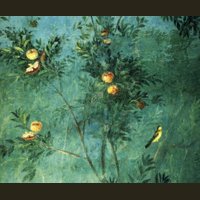
 Version imprimable
Version imprimable
